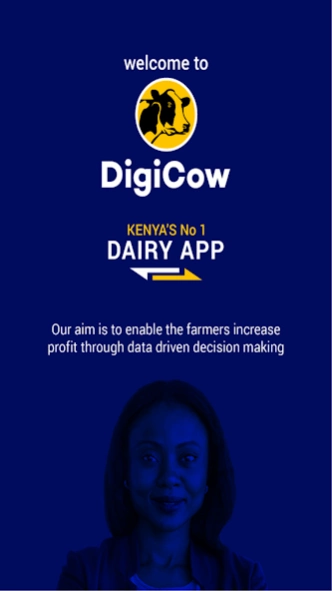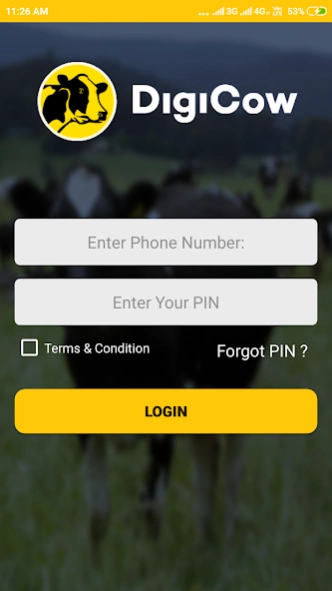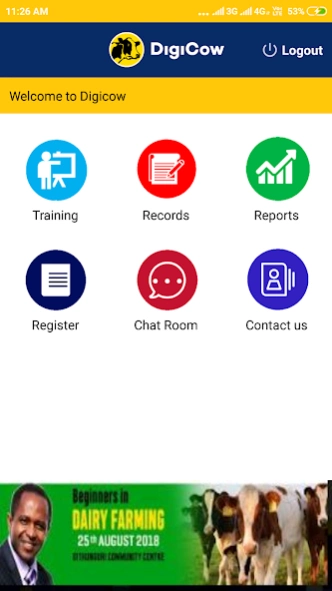DigiCow 18.2.2
Continue to app
Free Version
Publisher Description
DigiCow - A simple record keeping tool for dairy farmers
App is accessed and installed from google play with the farmer required to register and secure his information with a PIN, key in data to capture cow details, milk production, milk sales, health, breeding and feeding information. The App is designed to use the data and feedback production, financial reports, breeding and health reports. The farmer has an option to access analyzed financial statements and receive important alerts such as dropped milk production, when to observe for heat signs indicating a failed conception and when to expect the cow to calf among other advisories. In addition the App has a Digi loan facility meant to offer credit to the farmer for his personal and farming expenses. Technical assistance will be accorded to the farmer through the Digicow chartroom with the farmer interacting with experts and other farmers. Through the chart room the farmer will be in a position to market his stock to interested buyers and access prompt industrial news affecting his farm.
Farmingtech solution developed the App in response inbreeding challenges, poor disease management and minimal credit facilities available to the sector due to scanty or lack of records maintained by the farmers.
About DigiCow
DigiCow is a free app for Android published in the PIMS & Calendars list of apps, part of Business.
The company that develops DigiCow is Farmingtech Solutions. The latest version released by its developer is 18.2.2.
To install DigiCow on your Android device, just click the green Continue To App button above to start the installation process. The app is listed on our website since 2024-04-04 and was downloaded 33 times. We have already checked if the download link is safe, however for your own protection we recommend that you scan the downloaded app with your antivirus. Your antivirus may detect the DigiCow as malware as malware if the download link to info.digicow.com is broken.
How to install DigiCow on your Android device:
- Click on the Continue To App button on our website. This will redirect you to Google Play.
- Once the DigiCow is shown in the Google Play listing of your Android device, you can start its download and installation. Tap on the Install button located below the search bar and to the right of the app icon.
- A pop-up window with the permissions required by DigiCow will be shown. Click on Accept to continue the process.
- DigiCow will be downloaded onto your device, displaying a progress. Once the download completes, the installation will start and you'll get a notification after the installation is finished.